Download — Speed Auto Clicker 2025
Portable ZIP · No installation · No admin rights
Windows 10/11 — 64-bit
Version 1.0.0 · ZIP
Download 64-bitSHA-256 & VirusTotal
SHA256:
E0E66AA6D14BBB066317978D525F0AE591AB69E7171CAAD9C035D39329581BC0
Windows 7/8/10 — 32-bit
Version 1.0.0 · ZIP
Download 32-bitSHA-256 & VirusTotal
SHA256:
353DBCB85D8321F7C817D1D704B3B038EF093830E7838835B8331B9053160901
macOS — coming soon
Work in progress · Not yet available
Not sure which one? Most modern PCs use 64-bit. Choose 32-bit only for older systems.
⚠️ Important: After extracting the ZIP, keep all files together in the same folder.
Do not move only SpeedAutoClicker.exe, or it won’t run correctly.
Do not move only SpeedAutoClicker.exe, or it won’t run correctly.
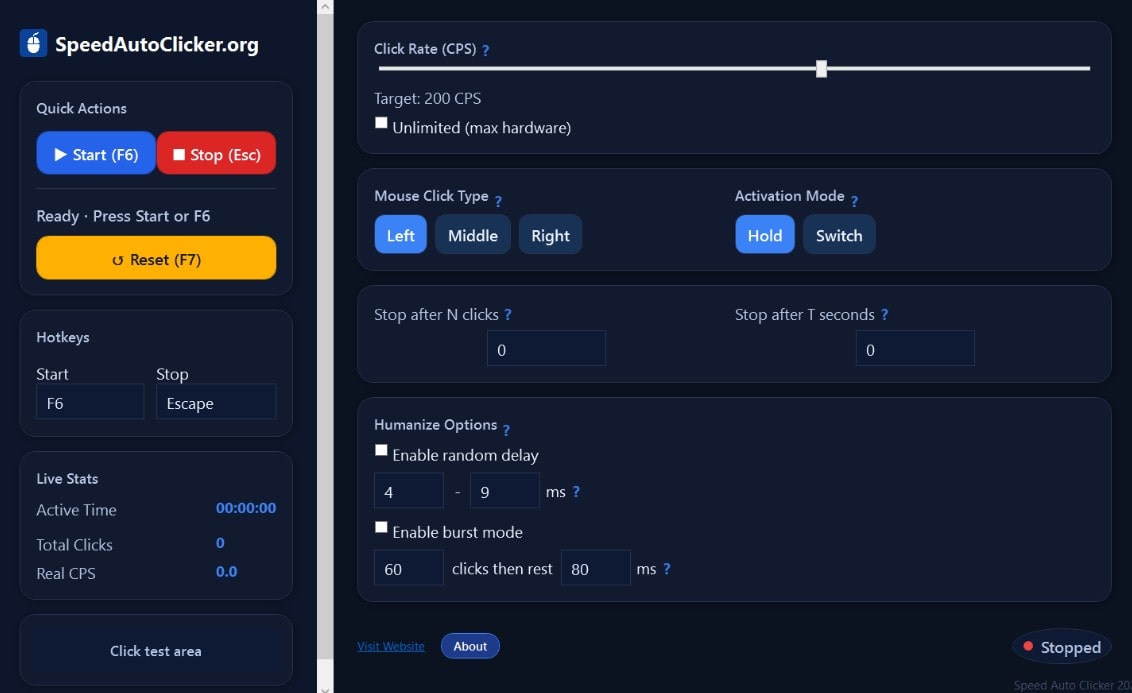
How to use (portable)
- Download and unzip the file.
- Do not move only the EXE. Keep all extracted files together in the same folder.
- Run SpeedAutoClicker.exe.
- Start/Stop: F6 / Esc (default).
Verify integrity
Match the SHA-256 you see above:
# PowerShell (Windows) 64-bit
Get-FileHash .\SpeedAutoClicker-2025_v1.0.0_win-x64_portable.zip -Algorithm SHA256
# PowerShell (Windows) 32-bit
Get-FileHash .\SpeedAutoClicker-2025_v1.0.0_win-x32_portable.zip -Algorithm SHA256
# CMD 64-bit
certutil -hashfile SpeedAutoClicker-2025_v1.0.0_win-x64_portable.zip SHA256
# CMD 32-bit
certutil -hashfile SpeedAutoClicker-2025_v1.0.0_win-x32_portable.zip SHA256
Quick shortcuts
- F6 Start
- Esc Stop
- Modes: Hold / Toggle
- Unlimited CPS available
Release notes
v1.0.0 · Initial 2025 release
- New: Real-time stats (clicks, time, CPS)
- Humanize: random delays & burst mode
- Global hotkeys (Start F6, Stop Esc)
- Limits by clicks/time, modern dark UI
- x64 & x86 portable builds
Troubleshooting
- Close other auto clickers or overlays.
- If hotkeys don’t work, run once as admin or change keys in settings.
- False positive? Check the VirusTotal link and SHA-256 above.